POMBA
Children's
Clothing & Equipment
Sale
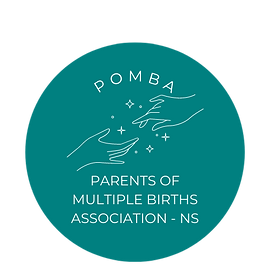%20(1).png)
Seller Registration
-
POMBA uses MyConsignmentManager, an all-inclusive software system for on-line registration and tagging.
-
Sellers can register to sell, volunteer, select a check-in time, manage inventory, print tags, check their online settlement report (post-sale) and transfer inventory between sales.
-
Visit our MyConsignmentManager webpage to get started: http://myconsignmentmanager.com/pomba
New Sellers:
-
If you have never used MyConsignmentManager before (for a different consignment sale), you will need to create a “User Account”.
-
Once you have created and confirmed your user account, click "Register Here" to register for our current sale.
-
If you have been issued a seller number, you can proceed with registration.
-
If you do not have a seller number, you MUST email sale@pomba.ca to be assigned a number. DO NOT CHOOSE A RANDOM NUMBER ON YOUR OWN.
-
All subsequent visits to our MyConsignmentManager webpage (to enter items, print tags, choose a check-in time, etc.) will simply require you to "Login".
Returning Sellers:
-
Click "Register Here" to register for our current sale.
-
Once you are logged in, the system will remember you and your seller number.
-
Verify and update your contact information if necessary.
-
Please make sure everything is correct - we use this information to communicate with you before the sale and to mail your cheque after.
Now prep your items and start tagging!